Security
Beside helping with day-to-day job at developing Android Application. This codebase helps to secure Android app when there's penetration testing is coming. This codebase implement security based on modules implemented to the app.
Obfuscation¶
1.0.0 · Feature · All Module
It's possible to decompile apk to its' original form to see the code behind it, it's called Reverse Engineering. When using this codebase, it automatically provide you with proguard configuration based on module used. Enable it like this:
buildTypes {
debug {
minifyEnabled true
shrinkResources true
debuggable true
}
release {
// Set minifyEnabled and shrinkResources to true, and debuggable to false
minifyEnabled true
shrinkResources true
debuggable false
proguardFiles getDefaultProguardFile('proguard-android-optimize.txt'), 'proguard-rules.pro'
}
}
When building apk with release variant, this codebase will obfuscate code so it's harder to read.
Warning
When adding another library outside of this codebase, check does it need a new proguard rule. If it is, add it to proguard-rules.pro
Result:
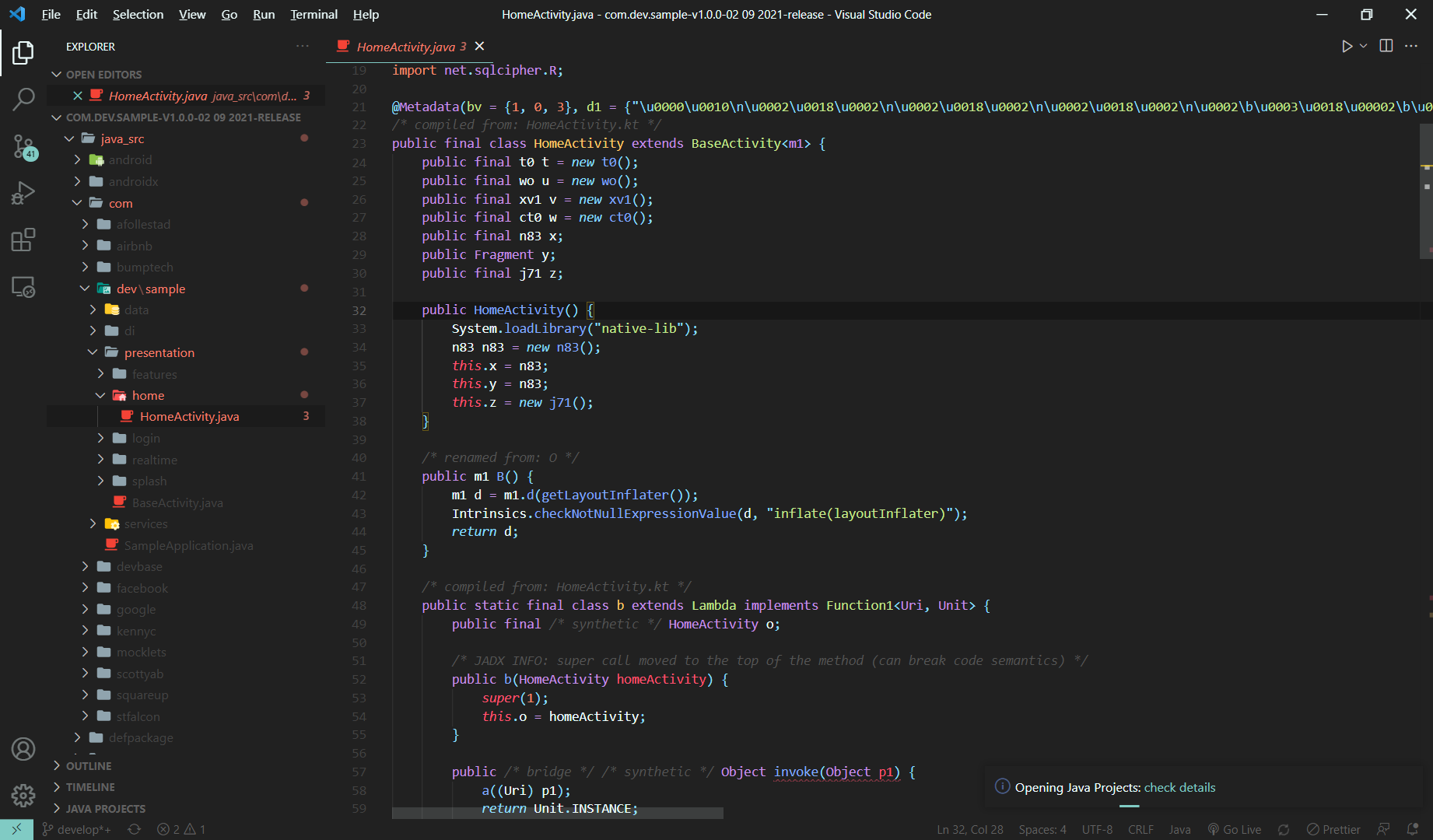
Emulator and Root Detection¶
1.0.0 · Feature · Utils Module
This codebase can check does the device that run the app is an emulator or rooted device. From Context call securityCheck():
when (context.securityCheck()) {
EMULATOR -> {
// (1)
}
ROOTED -> {
// (2)
}
SAFE -> {
// (3)
}
}
- Define action when the device is an emulator
- Define action when the device is rooted
- Define action when the device is safe
Check for Debugger¶
1.2.0-experimental · Experimental · Utils Module
Android devices can be connected with Debugger to monitor all operations that's happening with it. To avoid your application running with devices that connected or waiting to be connected to a Debugger, you can call this method:
checkForDebugger { connected ->
if (connected)
// Action when Debugger is connected
else
// Action when Debugger is not connected
}
App Installer¶
1.2.0-experimental · Experimental · Utils Module
With Android ecosystem, application can be installed from anywhere as long as you have the APK file. It is bad practice to install Android application outside of the Play Store, because the application you installed might be contained with harmful code.
To verify does the application installed from trustful installer, call verifyInstaller() from Context:
fun initAction() {
if (context.verifyInstaller())
// (1)
else
// (2)
}
- Define action when the application installed from verified provider
- Define action when the application not installed from verified provider
As of right now, verified application is:
- Android Play Store
- Amazon App Store
- Huawei App Gallery
SSL Pinning¶
1.0.0 · Feature · Data Module
This codebase use CertificatePinner from okhttp for SSL Pinning. When declaring it in koin module, add pinner:
val libModule = module {
single {
createOkHttpClient(
interceptors = arrayOf(getHeaderInterceptor()),
authenticator = null,
pinner = certificate, // (1)
showDebugLog = get<Context>().isDebuggable
)
}
}
- Add the
CertificatePinnerhere!
Room Database Encryption¶
1.0.0 · Feature · Data Module
Using adb, local database can be extracted and valuable data and information can be leaked. This codebase will encrypt database and so it's harder to open. Call buildDatabase method:
val db = buildDatabase<SampleDatabase>( // (1)
ctx = get(), // (2)
dbName = "Sample.db", // (3)
passPhrase = "PasswordForDatabase", // (4)
fallBackMigration = false, // (5)
migrations = listOf(migrations1, migrations2) // (6)
)
- Define RoomDatabase class inside
<and> Contextfor current application- Name for the database, please provide a valid name
- Passphrase to encrypt the database, this key is used to encrypt your database. Without it, it is near impossible to decrypt your database
- If set to
truethe database will clear all data when there's new version of the database, by defaultfalse - List of migrations, to put configuration to update database to newer version, by default null
This method return encrypted database that can't be opened manually.
Tip
For better implementation, please use Dependency Injection and initialize the database using singleton.
Result:
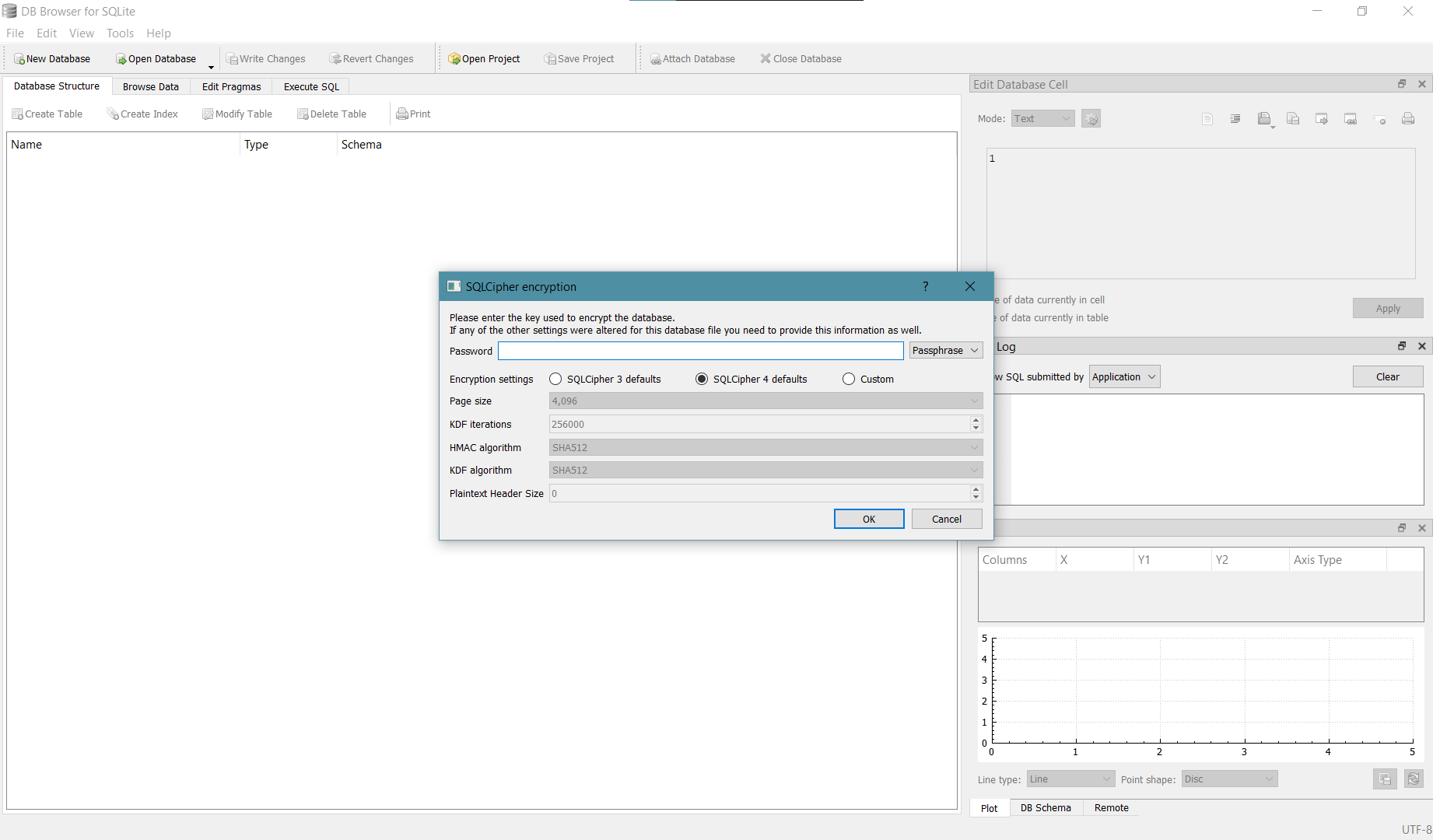
Encrypted SharedPreference¶
1.0.0 · Feature · Data Module
This codebase will automatically encrypt key and the value of SharedPreference. Always use DevPreferenceManager to handle SharedPreference need.
Result:
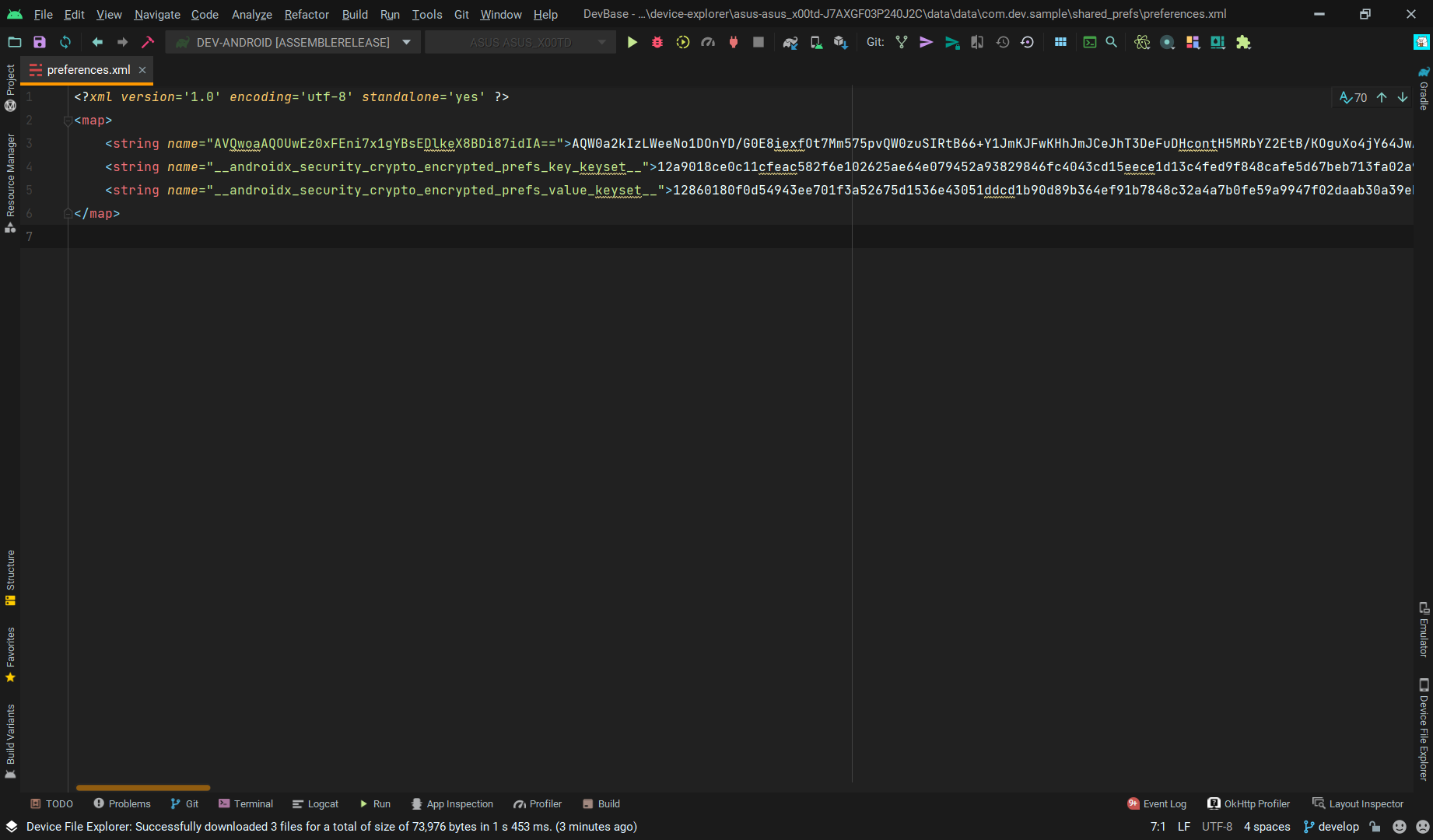
Other¶
This codebase can't implement all security in application. Other thing to be consider to improve app security is masking or obfuscating base url, api key, or other secret key.
Tip
Using NDK is recommended. Read more about it here or see sample module.